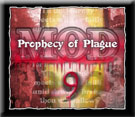|

HOME
~ Play for FREE!
~ Newsletter
~ FREE MajorMUD E-mail
~ War Against Piracy
~ License Transfers
MAJORMUD INFO
~What is MajorMUD?
~Module 9
~Module 8
~Module 7
~Module 6
~Module 5
~Module 4
~Module 3
~Module 2
~Module 1
PLAYERS
~How to Play
~Help
~Which MUD is for you?
~Play Now
SYSOPS
~FAQ
~Purchase
~MM Baselines
~MM Modules
~WG Baselines
~WG Modules
~Common Problems
~Future Releases
CONTACT US

|

MOD 9 (Prophecy of Plague) Downloads
MajorMUD Module 9 (Prophecy of Plague) Wallpapers:
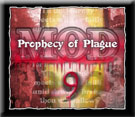
Mod 9 Wallpaper |

MajorMUD Mod9 |

Mod 7, 8, & 9 |
To Download: Click on one of the above images. The wallpaper will load in a browser window.
In IE, to set the image as your desktop wallpaper right click on the image and choose "Set as Wallpaper".
In other browsers, right click the image and save as a .jpg image. After you have downloaded the image, minimize all of your programs so you have access to your desktop. Right click on your desktop and choose the "Properties" option. A "Display Properties" box will popup, and you'll want to choose the "Background Tab". Click the browse button to find where you saved the MajorMUD wallpaper image you downloaded. Find the image, and then click open, and then okay. A MajorMUD wallpaper should now appear!
|
MajorMUD Module 9 (Prophecy of Plague) Screen Saver:
[ Click to Download ]
To install the screensaver: double click on the mmscreensaver.exe file you downloaded, and the screensaver will install itself! Enjoy!
|