This help page is a list of common problems for MajorMUD. If you have a problem that is not listed here, please contact us via E-mail.
For additional help, visit the sysop section at MudCentral.
Problem
I get several Btrieve errors after installing the NT version of 1.11h, and can't bring the BBS up.
Solution
Log back on to clubmet.com and pick up the NTfix.zip file and follow the instructions included in that to fix this problem.
Problem
I get an error on the users file (wccusers.dat or wccuser2.dat) after installing 1.11h, and can't bring the BBS back up (any version).
Solution
Drop an e-mail to [email protected] with your information, and we will send you instructions on how to manually convert the user's file. Most likely you got an out of memory error while the installer was trying to convert the user's file and so you'll have to do it manually instead.
Problem
I don't know where to go to download verison 1.11h.
Solution
Log on to clubmet.com and create an account, then drop an e-mail to [email protected] with your information, including wg# and your name, and we will upgrade your account's access after verifying you are a registered owner.
Problem
I applied the NTFix.zip file and my system is now up and running, but my users are saying all the classes and races are mixed up.
Solution
You probably tried to install multiple times before you applied the NTFix.zip and it's scrambled your user file. You need to go back to the backup files you made prior to installation and copy those over fresh and follow the NTFix.zip instructions.
Problem
I didn't make a backup and I need to restore from backup to fix the user database scramble problem.
Solution
Fortunately our program made a backup for you. These files have the .wcb extention. Find those files and copy them to the .dat extension then start over with the NTfix.zip.
Problem
I finally got everything up and running, but I noticed in the audit trail as it's loading it says "Database Corruption". What should I do?
Solution
Nothing. This error is normal the first time you bring 1.11h up, because it's in the process of converting the files still and sees there are two formats which causes the error message. When you database finishes updating, that will go away and everything will be fine. You'll only see that message the first time you load up the new version.
Problem
I keep getting an E-mail to the sysop account that looks similar to this:
GS: 11
Can't display item file WCC96815.HSE
INP:sn
V1.11f-WG3NT (Sep 11 2000 13:54:17)
Solution
You are missing a default room description for a gang house or shop, a gang emblem, a gang house banner, a statue or a gravestone. These are all customizable files. Simply download the zip file you need and extract the files to your BBS directory. You won't need to take the BBS offline to do this, and the effects should take place immediately. Make sure to backup any customized descriptions you already have before installing any default ones.
Gang House Room Descriptions (.hse files)
Gang House Banners (.ban files)
Gang Emblems (.emb files)
Statues (.sta files)
Gravestones (.sto files)
Problem
After installing 1.11f, my users are complaining about losing large amounts of stealth.
Solution
Have your users remove their skiff, raft or canoe. Starting 1.11f these items will give you a reduction in stealth if you are carrying them. This change was made based on user feedback, and the general feeling that carrying around a large boat should make a difference in how well you sneak.
Problem
My users are reporting a MONGONE or MONBADROOM error.
Solution
Run an offline recovery mode. You can trigger one to automatically run at the next cleanup by entering MajorMUD and typing sys reset in any room. If the problem is severe, then you'll want to take the BBS offline, and copy the WCCACMSR.VIR file over the WCCACMSR.DAT file, and then run the wccmmutl.exe program and manually run an offline recovery from there. Don't skip the recovery, or you risk duplicate monsters or regen problems. For NT systems, those files are WCCACMS2.VIR and DAT.
Game Portal |
Role Playing Games |
The '80s Server |



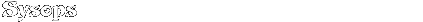 MajorMUD Common Problems
MajorMUD Common Problems